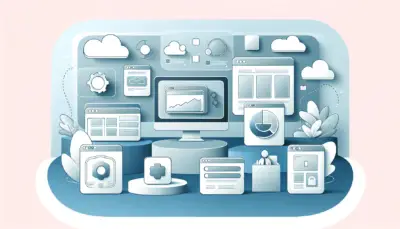Mastering SaaS Content Marketing
Crafting captivating content is the golden ticket to keeping current users happy and roping in fresh faces, especially in the SaaS world. With the right strategy, my words can ramp up user engagement and turn on the conversion magic. Let’s break down the secrets to making this work like a charm.
Pumping Up the Content Game for Audience Love
Winning the audience’s heart begins with creating awesome content that’s actually relevant. I’m talkin’ blogs, infographics, videos, and webinars. Mixing it up not only satisfies their ever-changing tastes but keeps them coming back for more.
Blog Posts: Dive into topics that matter and solve their headaches. If inspiration’s running low, check out 10 SaaS content marketing examples that actually drive results.
Webinars: Go big with webinars on topics that the audience is thirsty to learn about. This can make you the Sherlock of your field.
Videos: Keep them short and snappy – making the tough stuff easy to understand with videos is a winner.
Quality content is like a magnet. It attracts folks and flips them into customers who pay. For that switch to happen, the value has to be front and center, all the time.
Crafting a Kick-butt Content Strategy
A sharp strategy is the backbone of effective content marketing. Here’s my go-to plan for making it big:
Set Clear Goals: Zero in on specific aims, like getting more eyeballs on your site or boosting conversion rates. For a deep dive, see optimizing your SaaS sales funnel for higher conversion rates.
Know Your Audience: Who’s buying? What bugs them? Craft content that feels like it was written just for them. User research and segmentation are your best mates here. Need more tips? Check our B2B SaaS marketing strategies.
Schedule Content: Consistency is king. A calendar keeps the chaos in check, showing what’s dropping and when.
SEO Savvy: Get that content Google-friendly. Keyword it up and watch the traffic rise. Peep the complete SaaS SEO checklist for everything you need.
A/B Testing: Tweak and test to find what clicks. Compare versions to see what’s a hit. Get clued up with Super Frameworks for mastering this art in SaaS.
Here’s a handy table of content types showing their plus points:
| Content Type | Benefits |
|---|---|
| Blog Posts | Boosts SEO, shows expertise |
| Infographics | Visually pleasing, no-brainer |
| Videos | High clicks, easy shares |
| Webinars | Chatty and trustworthy |
| Case Studies | Proof of success, builds cred |
In SaaS, smashing your content game needs a well-oiled strategy and top-tier content. Stick to these golden rules, and watch as engagement and sales soar. For the full playbook on crafting a killer content strategy, visit how to develop a high-converting content strategy for your SaaS business.
Best Practices for In-App Messaging
In-app messaging? Yep, that’s the unsung hero making sure folks stick around and actually enjoy using your SaaS product. Here’s how you can be a messaging champ without turning your app into notification central.
Make Your In-App Messages Actually Helpful
These little pop-ups can really pull their weight, whether it’s helping new users get their bearings, showing off a slick new feature, or being the lifeline for a confuzzled user. But don’t just spam them around, okay? You gotta be smart about it (Refiner).
Objectives Must Make Sense:
- Keep it real. What do you want these messages to actually do? Say you’re onboarding, pushing a new feature, or offering help. Your messages need to match those goals like PB&J.
- Talk to your users’ needs, make them feel like you’re that helpful friend who just gets it.
Get Personal:
- Ain’t nobody got time for generic. Spin those messages to fit what folks are doing or what they like (Userpilot).
- Split users into groups and send those carefully curated notes their way.
Calls-To-Action With Direction:
- Make your CTAs clear as day. You don’t want anyone scratching their head wondering what to do next.
- One thing at a time. Don’t overdo it with choices.
Right Place, Right Time:
- Drop messages when they’re most needed. Like, introduce a tour right when someone’s fumbling through their first steps.
- Pop ’em up where they make the most sense in what the user’s doing at the moment.
Dodge the Message Flood
Too many messages and folks will be slamming the exit button faster than you can say “uninstall.” Here’s how to strike the balance so people don’t feel bombarded:
Count Your Messages:
- Keep the message count fair within each session. Nobody likes to be nagged.
- Spread them out nicely so users aren’t swamped all at once.
Be Relevant and Interesting:
- Every message should bring some sugar and spice—value and relevance to what the user’s up to.
- Skip the robot talk. If it sounds like a canned line, rethink it!
Let Folks Be in Control:
- Always give an out! Let users swipe away messages, unless it’s something too important.
- Tune into your user’s personal choices on when they want to hear from you.
Experiment and Improve:
- Run A/B tests to see what clicks and what clinks with different message styles and times.
- Hit up users for their thoughts often and tweak your strategy as needed (Userpilot).
Nail down these strategies, and you’re on your way to making sure your users feel cool, calm, and collected while benefiting from your app’s chit-chat. Hungry for more tips? Check out our writing on saas marketing strategies, saas inbound marketing, and b2b saas growth marketing.
Designing Effective In-App Messages
Getting users engaged during their SaaS onboarding can be a bit like convincing a cat to take a bath—tricky but rewarding. Crafting in-app messages that actually get noticed by users and do their job is something I like to think I’ve gotten pretty good at.
On-Brand Design Principles
Keeping your in-app messages “on-brand” is just a fancy way of saying that they should look like they belong to you, not like something that popped out of nowhere. Folks get comfy when things look familiar, and it’s essential for building trust. Here’s how I tackle it:
- Stand Out But Fit In: Your messages should pop enough to grab attention but blend smoothly with the app so they don’t seem like random ads trying to sell a miracle weight-loss cure.
- Use Your Swagger: Your brand’s colors, fonts, and vibes aren’t just for show. They tell users, “Hey, this is us!” and that’s important in making your messages pop up with style and substance.
- Mix It Up: Don’t stick to one kind of message. Use pop-ups, banners, and those nifty little tips that show up when you hover your mouse around. Think of it as giving your communication a bit of stretch and flexibility.
Here’s a little cheat sheet on keeping your design sharp yet true to you:
| Design Element | Tip |
|---|---|
| Colors | Stick with your brand’s palette, like sticking with your favorite ice cream flavor |
| Fonts | Be all matchy-matchy with app fonts |
| Contrast | Make sure messages leap off the screen without asking, “Did you get my drift?” |
| Message Types | Sprinkle in variety (pop-ups, banners, and such) |
Got your back! These messages should guide users like a friendly shoulder tap, whether you’re telling them what’s new, showing off cool features, or asking, “What’s up?”
Adding Close Button for User Interaction
A good rule I live by—let folks leave a party when they want to. Same goes for in-app messages. Adding a “close” button is like giving users an easy escape hatch, and boy, do they appreciate that!
- Give Choice: Nobody wants to feel trapped. A close button means users can decide when they’re done chatting.
- Less Grumble, More Smile: No one enjoys being stuck in endless loops of “Guess what?!” messages. A tidy little close button can keep things smooth and frustration-free.
- Silent Feedback: If users keep clicking that little X, maybe your timing’s off or the message just isn’t hitting home. Take notes!
Key moves to make closing the message user-friendly include:
- Spot-On: Place that close button where eyes naturally drift—the top right corner usually works a charm.
- Reach All Users: Whether on a clunky desktop or a sleek smartphone, make sure everyone can quickly hit the road.
- Noticeably Chill: Make it visible but not screaming in their faces.
Not only does this tweak make life easier for your users, it tells them you care about their experience—not just about what you want to say.
Pop over to our user engagement page to deep-dive into keeping folks glued. And for peeking at how to make your messaging groove better, swing by our saas marketing automation corner.
Blend these steps into your strategy and watch those in-app messages not just inform but delight and respect your users’ journey with your app.
Personalizing the Welcome: SaaS Onboarding Magic
Hey there, today I’m all about making everyone’s first step into a SaaS platform feel like home. Let’s chat about how we can welcome folks so they don’t feel like they’ve just wandered into a tech jungle. It’s all in finding the right groove with our welcome mats and split-up user paths—that’s how we make sure everyone feels at ease right from the get-go.
Shaping Those First Steps
Picture putting together a welcome that fits your users like a glove. You don’t want them to think you’re sticking too close or hanging loose. It’s about a cozy balance—keeping things friendly without turning into the office jokester. Toss in a wink or two to our pals at Userpilot for keeping the vibes in check.
Think about having some cool tools in your toolbox:
- To-Do Lists: Helps newbies tick off the ‘must-do’s.
- Pop-up Tips: Sprinkles some handy pointers.
- Robot Helpers: Offers a hand whenever users seem stumped.
There’s a bunch more where that came from if you wanna dive deep into this whole making users stick around thing.
| Tool | Why Bother? | When to Bust It Out |
|---|---|---|
| To-Do Lists | Keep the newbies on track | During the ‘Get to know us’ stage |
| Pop-up Tips | Drop some hints where needed | Showing off the latest magic trick |
| Robot Helpers | A little nudge when needed | Fixing that oops they just made |
Breaking ‘Em Down (Nicely)
So, we split them up—sounds drastic, right? Nope, it’s just getting the right info to the right folks. By knowing who’s who and what’s what we deliver a welcome that’s a bit more “you know me already.” Call it heavy-duty satisfaction fuel (Userpilot hangs their hats here, too).
Meet our new friend groups:
- Fresh Faces: Need all the basic how-tos.
- Feature Fans: Digging into the deeper stuff.
- Try It Types: We gotta convince ’em there’s more than just a trial.
- Old Friends: They wanna know what’s new since they dropped by last.
Use nifty tools like surveys or peeping at their behavior to really personalize those hellos.
Wanna keep folks hooked? Check out ways to snag the right kind of attention.
| Group | Who Are They? | What Do They Need |
|---|---|---|
| Fresh Faces | Newbies finding their way | Just the basics, setting up, getting comfy |
| Feature Fans | Pros looking for tricks | Give ’em the deep stuff, extra secrets |
| Try It Types | The sample-before-commit folks | Show ’em why to stick around |
| Old Friends | Returning folks asking what’s new | Update them on the cool new toys |
Cater the intro and keep them coming back by tuning in to what each user digs. For stacking your toolkit, don’t miss these tips to keep ’em coming back.
Making Sure Users Stick Around
Making Life Easy
Let’s talk about in-app messaging during SaaS onboarding. Doesn’t everyone hate being bombarded with pop-ups and notifications that just won’t take a hint? Giving users an easy out or a way to skip these annoyances can actually make your app more likable. It’s kind of like having an open bar at a party—everyone stays longer when they can choose their own drinks.
Here’s the lowdown according to Userpilot:
- Slap a Close Button on It: Give folks a way out unless you really need their attention. It puts them in the driver’s seat and stops frustration in its tracks.
- Don’t Overdo It: No one likes their app looking like spam central. Fewer messages mean less chance of your user wants to chuck their phone across the room.
- Say What You Mean: Keep it short and sweet. If users need a PhD to figure out your message, you’re doing it wrong.
| Thing to Do | How to Keep It User-Friendly |
|---|---|
| Close Button | Always there for non-vital alerts |
| Message Overload | Keep it chill, don’t spam users |
| Message Simplicity | Quick and to-the-point |
The Magic of a Good Call-to-Action
A good Call-to-Action (CTA) is like a “pick me” sign at a concert—clear and inviting. It’s gotta tell users what to do next, without leaving them scratching their heads. We’re diving into the art of the CTA, aiming to hook users and hit your business targets.
Userpilot has a few golden rules for CTAs:
- Be Upfront: Let people know what’s up. If they can’t figure it out, they’ll probably bail.
- Get Moving: Words like “Explore,” “Begin,” and “Unlock” can light a fire under clicking fingers.
- Make It Pop: Your button should be unmissable. Think bright colors, a spot where it’s super obvious.
CTA Examples That Work:
| What You’ve Got to Say | CTA That’ll Get Noticed |
|---|---|
| New Feature Alert | “Explore New Stuff” |
| Turning Trial into Cash | “Unlock Premium Features” |
| Continuing Onboarding | “Finish Setting Up” |
By keeping things stress-free and having CTAs that shine, your SaaS onboarding can be pretty darn slick. A little bit of thoughtful planning here can keep your users coming back for more. Ready to get deeper into what makes a top-notch onboarding experience that helps keep folks around? Check out our in-depth piece on building a flawless SaaS onboarding experience that stops churn dead in its tracks.
Steering User Behavior with In-App Messages
In the world of SaaS marketing, these quirky little in-app messages are like having a friendly guide in your pocket, nudging users towards actions that’ll keep them coming back for more. To really get these messages singing, you gotta perfect how you send them and fine-tune your strategy through some good ol’ A/B testing.
Optimizing In-App Message Delivery
Getting the most out of in-app messages means they need to hit just right—timely, relevant, and no-nonsense. Here’s how to ace it:
Knowing Your Crowd: Break your users into groups and send them something they actually care about. Newbies might need a hand-holding walkthrough, while your loyal users could use a hint about cool features they’ve been missing out on.
Variety is the Spice of Life: Mix up your messaging style. Bring in modals, tooltips, banners, or chatbots to match every occasion—whether it’s guiding them through tasks or announcing the next big thing.
Make it Personal: Chat with users like you know ’em. Drop their names and mention what they’re up to in your app. A little personal touch can make a whole lotta difference.
Shout it Out: Every message should have a loud and proud call-to-action. You want them to jump on it, whether it’s a tutorial or exploring the freshest features.
Cheers to Milestones: Who doesn’t love a good pat on the back? Celebrate when users hit milestones—finish a tutorial, meet a usage goal. It’s like giving them a virtual high-five that keeps them hooked.
Easy Escape Plan: Always toss in a no-fuss exit route, so your users feel like they’re the ones holding the reins, not being chased by pop-ups.
Quick Hits on Nailing In-App Messages:
| Best Practice | Description |
|---|---|
| Knowing Your Crowd | Aim messages at specific user groups |
| Variety is the Spice | Use modals, tooltips, banners, chatbots, etc. |
| Make it Personal | Speak directly with user-specific details |
| Shout it Out | Put in a clear, action-focused call-to-action |
| Cheers to Milestones | Acknowledge user wins and milestones |
| Easy Escape Plan | Make dismissing messages a breeze |
For more goodies on the topic, check out our write-up on saas marketing automation.
Tweaking for Success with A/B Testing
Keep your in-app messages sharp with some regular A/B testing. By putting different versions head-to-head, you can see what works best and why.
Set Your Sights: Before kicking off an A/B test, be sure you know what you’re aiming for. Want to boost feature usage, cut down on exits, or pump up user happiness? Solid goals keep you on track.
Mix it Up: Create different versions of your messages. Maybe swap out the wording, jazz up the design, tweak the call-to-action, or change up the timing.
Roll It Out: Hand these different versions to your chosen groups. Keep things steady across the board to get the most accurate results.
Crunch the Numbers: Look at your data and find out which version came out on top. Keep an eye on who clicks, who stays, and who acts.
Keep Tweaking: Use what you learn to tweak and improve. Constant testing and changes mean your strategy keeps evolving to meet what your users want (Digital Authority Partners).
Here’s a no-frills A/B testing plan:
| Step | Action |
|---|---|
| Set Your Sights | Lock in your goals |
| Mix it Up | Craft multiple versions of in-app messages |
| Roll It Out | Send versions to chosen user groups |
| Crunch the Numbers | Check out and compare how they do |
| Keep Tweaking | Adjust messages based on what the data says |
For more ideas on making the magic happen, dive into our piece on saas inbound marketing.
With the right touch on delivery and some ongoing testing, you can steer your users straight to where you want them to go with your SaaS tool. The secret sauce? Keep it personal, keep it relevant, and always be ready to adapt and adjust.